My Response to the Reading:
I found the TASH Resolution on the Right to Communciate to be very powerful and was curious about the organization that would write such a moving passage:
The right to communicate is the means by which all other rights are realized and is, in itself, a basic human right. All people communicate and have the ability to make and express choices, although it may take a patient and skilled person to elicit and interpret such expression. In the name of fully realizing the guarantee of individual rights, we must ensure:
- that all individuals have a means of communication which allows their fullest participation;
- that people are given access to assessment in a range of various communication methods;
- that people can communicate using their chosen method in all of the settings in which they spend time; and that their communication is understood and heeded by others.
Where people lack an adequate communication system, they deserve to have others try with them to discover and secure an appropriate system. No person should have this right denied because he or she has been diagnosed as having a particular disability. Access to an effective means of communication is a free speech issue.
A quick web-search led me to a disability advocacy organization that I had previously never heard of, TASH.org.
As explained on their website, this is amazing international organization "advocates for human rights and inclusion for people with significant disabilities and support needs – those most vulnerable to segregation, abuse, neglect and institutionalization. TASH works to advance inclusive communities through advocacy, research, professional development, policy, and information and resources for parents, families and self-advocates. The inclusive practices TASH validates through research have been shown to improve outcomes for all people."
I was also moved by this quote from S. Blackstone :"For a person with a severe motor impairment who does not speak, communciation...is the key that unlocks the door,...letting the individual Out and the rest of the world In. It is language that truly connects one human to the other." This reminded me of one of the most powerful videos I have ever seen, about a child who could not communicate and a father who would not give up on him: The Story of Team Hoyt.
My Response to the Reading:
For the last few years I have been collecting articles about how a well-designed video game provides an almost perfect learning environment. Articles that remind us that when you look at video games thru the eyes of developmental psychologists and cognitive scientists, you see that video games consistently offer the elements our brains need to learn new things, from immediate feedback, to practicing to mastery, to adapting to the learner, to motivation.
This is why a well-designed computer math application is especially useful for teaching math concepts. LD students who need extended practice and repetition to master new knowledge and skills are often frustrated by the "drill and kill" approach to learning math facts. Yet they will happily spend time drilling AND learning their math facts when the drill is part of of an interesting and motivating computer application.
At the same time, students who are learning new skills quickly and easily can be frustrated by math programs that are moving too slowly. Programs that require hours of "practice" on concepts that have been already mastered. Here too a well-designed computer math application, which is able to monitor and adapt to the learning pace of an indivdual student, can be an incredibly useful tool.
Unfortunately, the amount of money being spent to develop educational games is dwarved by the amount of money being spent developing games for the commercial entertainment industry. Therefore, most educational games pale in comparison to even a mediocre commercial game.
For this reason I was very interested to read an entire chapter devoted to discussing what choices there were out there in terms of educational applications developed for enhancing instruction in mathematics.
Although the chapter included a great deal of information about using assistive technology to help teach math to students with physical disabilities, as an ET candidate I was more interested in the applications developed to provide meaningful mathematical learning experiences for students regardless of their physical abilities or disabilities.
My Response to the Reading:
This chapter was filled with incredible examples of how tech-savvy educators are using web 2.0 tools to enhance learning in and out of their classrooms. Between desktop tools and web 2.0 tools there has been a virtual explosion of creative tools that can be used to “promote an environment that supports, sustains, and even requires a pedagogical approach that includes inquiry, creativity and full integration of technology.” Reading about these tools and the people who are using them well was quite inspiring. At the same time, the whole subject is pretty overwhelming. First there is just dealing with the amount of new information technologies there are out there. Then there are the cultural/philosophical implications of the new paradigm. I have to say that as a parent and an educator I have many conflicting thoughts about the idea that our children are digital natives in a world where the internet is a dual reality overlaying our physical reality.
As an educator, I have been intrigued by the many new tools out there for synthesizing information and creating new ways of sharing the results of our learning. Then there is the amazing amount of information available to us, literally at our fingertips. How easy it is to model the idea of being a “life-long learner.” Yet, as a digital immigrant who is just bumbling thru the digital world speaking my own form of “digital-pidgin” I have been intimidated by the amount of new technologies there are to learn, and the idea that as soon as I master one, I discover it is obsolete.
As a parent I am also intensely aware of the addictive quality of the digital world. With online games coming out fast and fierce, many of them free or available for a pittance, our children have a constant source of new stimulation- they can be assured of a “cognitive orgasm” whenever they turn their screens on. Then with the development of multi-player games and social media there is now a party in their computer 24-7.
Yet I am also aware of how this digital reality has opened up new worlds of possibility for my children. They are able to use complex tools to create sophisticated products that would be totally beyond their ability to create without them. They are also able to use the internet to connect with their existing friends in new ways and develop new friendships based on common interests with people they would otherwise have no contact with.
However, these new digital opportunities create a real burden of responsibiltiy for the parents. Many of my friends refer to the social/computer game aspect of the digital world as digital crack. And I admit that for a time I felt that way too. You can certainly find numerous articles telling of people who literally game themselves to death- forgetting to sleep or eat while indulging in their obsession. Stories that are disturbingly reminiscent of the research that showed lab rats forgoing food for cocaine. However over time I have developed a more nuanced understanding of the situation, realizing that a better metaphor than "digital crack" would be “digital glucose”.
Glucose in its pure form is known as white sugar, and is the substance at the root of the concept of being a “sugar addict”. Indeed as I write this, both the World Health Organization, and the American Heart Association are working to educate the public about the health dangers of consuming too much of it. At the same time glucose is the only sugar that feeds the brain. In fact while glucose is also used as an energy source for other cells, our brain uses 60 % of the available glucose in our body. It is the one nutritional substance that is necessary for keeping our brain alive. So while there are indeed a variety of health problems associated with the over-consumption of glucose (especially in certain forms such as processed sugar) one could never create a convincing argument that it is something that should not be consumed in any form.
I believe the same is true for the digital world. Yes, it is possible to over-consume digital experiences. And yes, there are some forms of digital experiences that are more nutritious than others. But our children ARE digital natives growing up in an increasingly digital world and asking them to “Just Say NO” digital pleasures as if they were equivalent to illegal drugs or pre-marital sex will not allow them to become the digitally-literate digitally-savvy consumers that they need to be to survive and thrive in the 21st century. What WILL help them develop into those digitally-literate tech-savvy adults that we hope they will become is for digitally-literate tech-savvy teachers to provide opportunities for them to use these new technical tools to integrate inquiry and creativity into their lives both in and out of the classroom.
image source: www.tpack.org
The TPACK framework is a powerful image for representing the complex interplay of the three types of knowledge that are necessary for effective teaching within today's classroom. Developed by Misha and Koehler in 2006, it was an inspired leap into the 21st century for educational theory. By adding the idea of technology as a third element in Lee Schulman’s model of pedagogical knowledge vs. content knowledge, Misha and Koehler identified a crucial component of teaching in the 21st century: the idea of digitally literacy. However, the concept of TPACK was still incomplete, for without the addition of the idea of "context" as represented by the larger dotted circle, the idea of the culturally competent teacher who had a deep understanding of the students they were teaching was not represented by the TPACK framework.
One could argue that knowledge of the student and cultural aspects of the learning environment were a subset of Pedagogy- but by making the student themselves merely a footnote in the teaching framework you risk losing sight of the most important aspect of the educational process: the student-teacher relationship.
Learning is a social-emotional act, and if we develop a model of educational theory that ignores that, then we have created an educational theory that “looks good on paper” but does not translate to the real world. Yes, we want our teachers to be masters of Pedagogical Knowledge. We want them to be well versed in effective classroom strategies, application of learning theory, differentiation techniques, and grading practices that rely on informative feedback. At the same time we want them to be Masters of the Content Knowledge they are teaching, and Masters of the Information Technologies of the 21st century that are available to enhance classroom learning in so many ways. Yet, even when we find a teacher who is functioning at the intersection of the original TPACK model, a teacher who is focused on providing their students essential academic content by applying good learning theory supported by modern technological tools, if they are missing the essential component being able to meet their student’s where they are and form a motivational student-teacher relationship, all their TPAC Knowledge will be for naught.
Fortunately, I am not alone in thinking this, for when searching online for more information about TPACK, I came across the official TPACK site, and was happy to see that the current model used to represent TPACK does indeed include the idea of “context”. This lead me to search for the authors of this additional component, in hope that I would find some interesting articles about the recognition of the importance of context in educational theory. While I was not able to find any specific reference to when “context” was added to the TPACK, it does seem as if the addition came from further work by Misha and Koeler.
All in all, I think the original TPACK framework was an inspired leap into the 21st century, and with the addition of the understanding of the deep importance that knowledge of context contributes the development of an effective student-teacher relationship, I think the TPACK framework offers a very useful model of educational theory for today’s teachers.
For more information about TPACK:
TPACK
University of Canberra- Learn On Line
 My low tech device is a tinted page protector.
This will help my dyslexic students who have difficulty with the high contrast of black/white images and will seem fun for my other students. I can also use these to hold daily schedules and organizational check lists which can be taped on the students desks.
I can purchase a pack of 12 for$ 3.79, or two packs for $7.58.
CAST (2011). Universal Design for Learning Guidelines version 2.0. Wakefield, MA: Author. Which led me to these sites:
The National Center for Unversal Design in Learning
http://www.udlcenter.org/aboutudl/whatisudlThe Center for Applied Special Technology
http://www.cast.org/udl/index.htmlThese last two sites are amazing and really tell you eveything you could ever want to know about UDL.
My Response to the Reading:
Apart from the impulse to go and spend hours playing with all the cool web tools (which I admit I had to do some of...) this chapter left me with an awareness of how much information processing our children/students are doing on the internet, and wondering whether anyone has given much thought about how to teach them efficient or even effective ways to manage the storage / digital filing of the information they want to be able to access again at a later date. I had the realization that when all the information in the world is available at the tips of your fingers, skills for memorizing information are not as important as skills for managing information.
I know that the amount of information processing/storing that I am doing on my computer is taxing my organization abilities. I started creating documents and files, as well as bookmarking sites, with no real over-arching plan about how I would find the information in the future. This has led to a fairly complicated and not very intuitive filing system. It also has led to many frustrated sessions of trying to figure out where exactly I have saved something and the discovery that my computers "find" program is not very good at finding things either! I certainly would benefit from taking some time to develop an organized file system of how best to store information within each of the various places I have the ability to store information. And then take the time to apply it to the information I have already saved.
For Web-based data I was just about to start exploring MicroSoft's OneNote- but as I am realizing the benefit of having a web-based storage system for web sites, OneNote is not looking so good. I also have begun to explore Pinterest..but am not in love with it.
My question for the class is: What tools have they used to developed their digital information filing system? And do they have any resources for teaching students how to organize information?
My Notes From the Reading:
www.think.com an online learning community run by Oracle's Education Foundation.
Think.com turns students into multimedia authors who use websites and interactive tools to collaborate on projects a, build knowledge together and publish their ideas.
Projects are organized into topic categories that align with the ThinkQuest Library (www.thinkquest.org/library/).
Accounts are free but only schools can join. Teachers assign student accounts.
Google Education
www.google.com/educators/
A teacher's guide to google products such as Web Search, Earth, Book Search, Maps, Video, Sketch Up, Calendar, Picasa, and more.
Open-Source Educational Software
Biologica
http://biologica.concord.org/webtest1/web_labs.htm
A multi-level model of classical genetics known as "Dragon Genetics" which allows students to explore the mythical gentics of dragons as a way of discovering all the major forms of genetics.
StarLogo
http://education.mit.edu/starlogo/
A special kind of model-building programming language like Logo. It can be used to create interesting modles of systems in mathematics, science, and social science. These modles allinvolve giving simple rules to an "agent" and when there are lots of these agents, the sytem as a whole sometimes has some unexpected "emergent " behavior.
StarLogo TNG is The Next Generation of StarLogo modeling and simulation software. While this version holds true to the premise of StarLogo as a tool to create and understand simulations of complex systems, it also brings with it several advances - 3D graphics and sound, a blocks-based programming interface, and keyboard input - that make it a great tool for programming educational video games.
http://education.mit.edu/projects/starlogo-tng
|
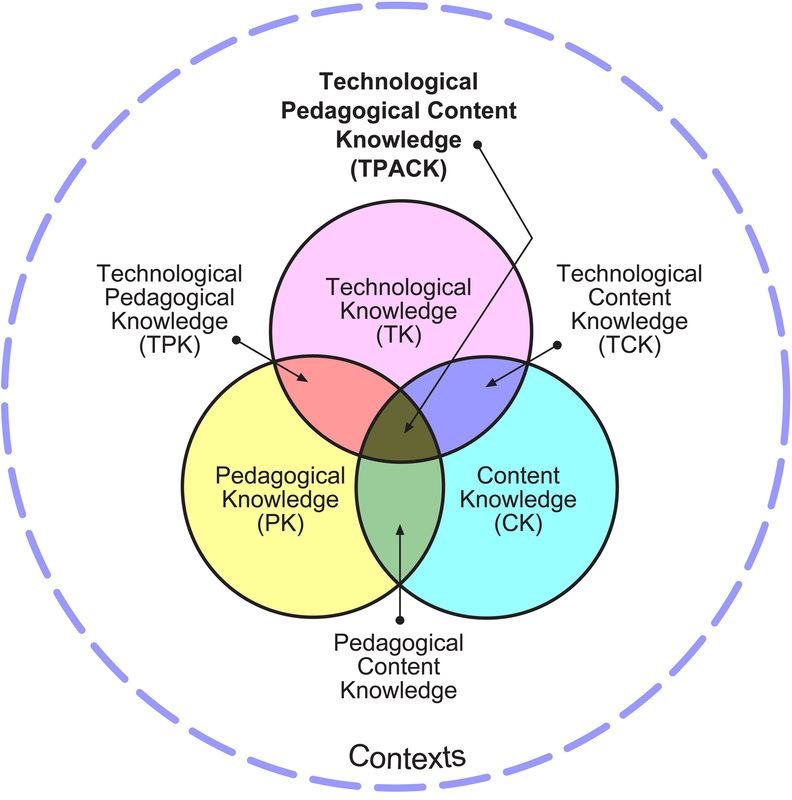
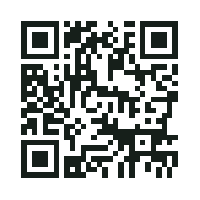

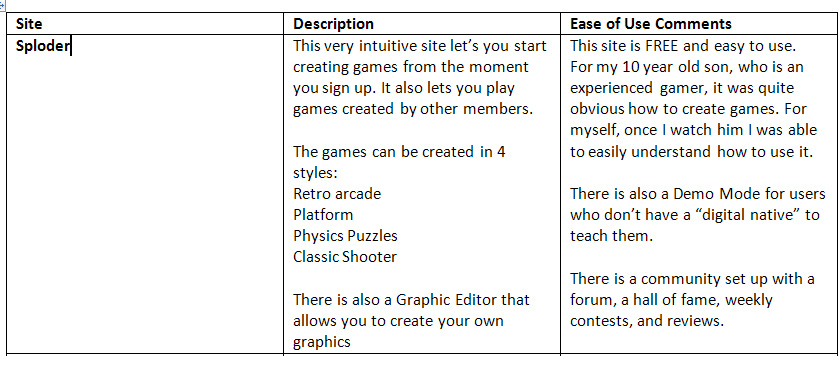
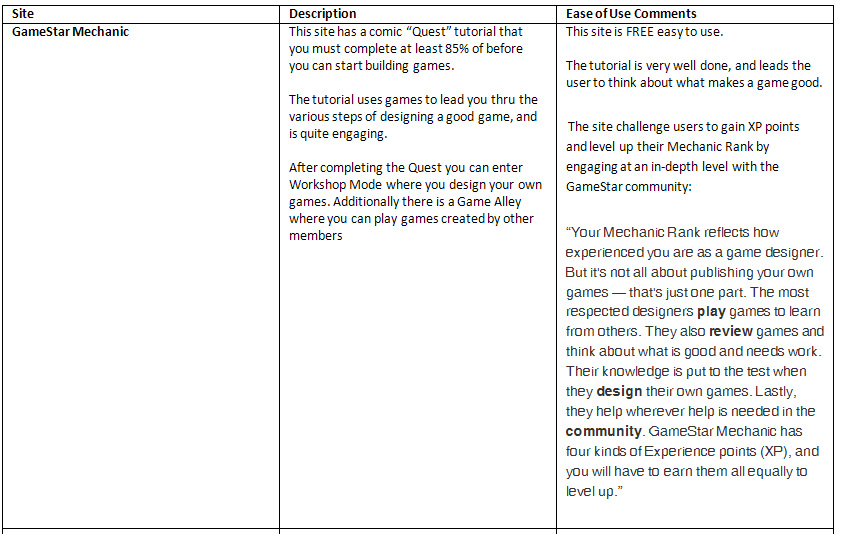
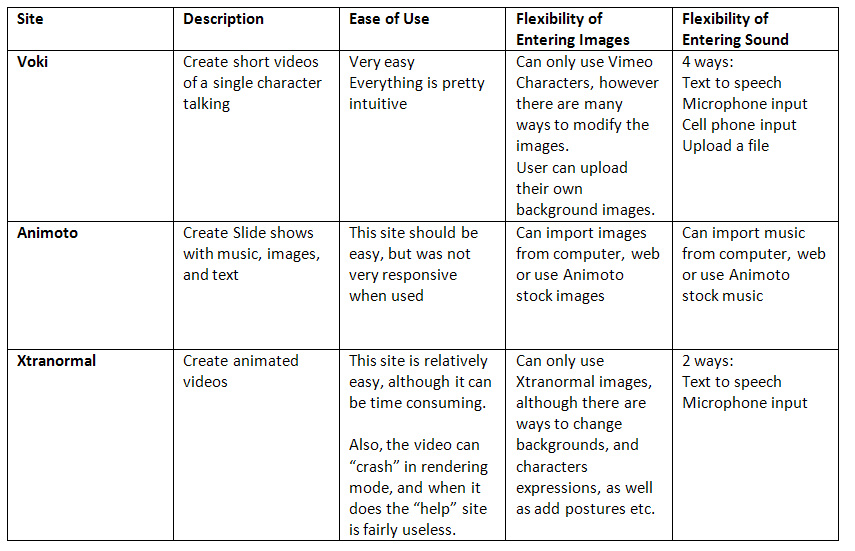
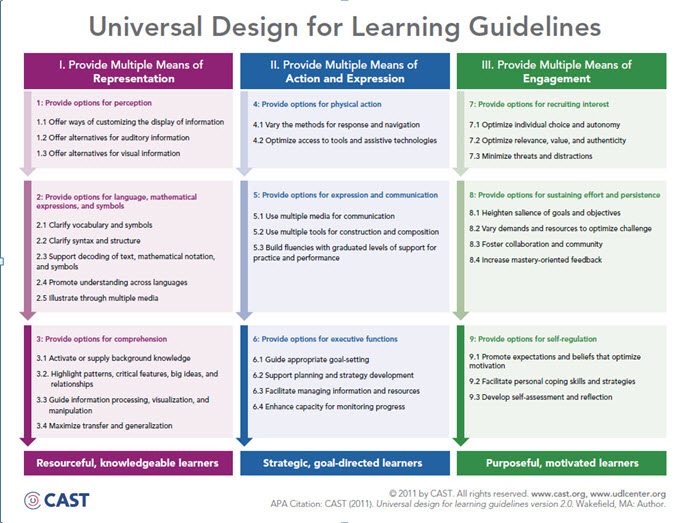
 RSS Feed
RSS Feed